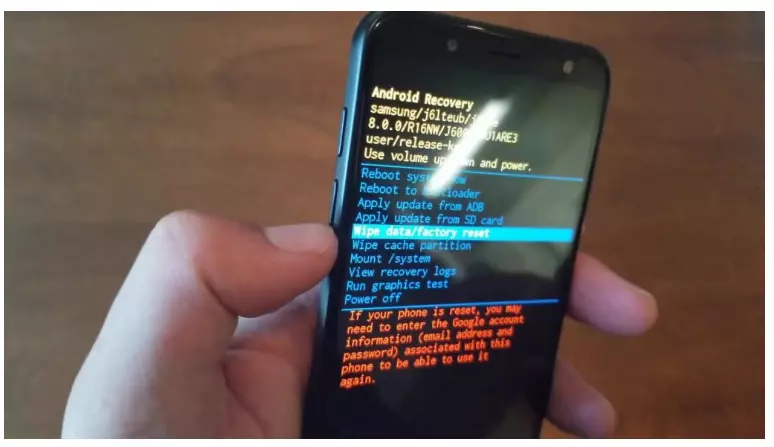
Change currency and language:
English(USDT)
فارسی
Introduction
Flashing Android phones is an essential skill for people who are interested in mobile software repairs. This process can fix software problems such as phone freezes, operating system viruses, or software updates that are not available. In this article, we will teach you the steps to flash Android phones in simple language.
What is phone flashing?
Flashing a phone means reinstalling or updating the device’s operating system. This is usually done to fix the following problems:
Device freezes.
Fix bootloop problems.
Remove viruses and malware.
Restore the phone to factory settings.
Prerequisites for flashing a phone
Download official ROM: First, you need to download the ROM (Firmware) file specific to your phone model from the manufacturer’s official website or reliable sources.
Install USB drivers: Install the USB drivers specific to your device on your computer.
Flashing software: Use flash tools like SP Flash Tool or ODIN (for Samsung phones).
Sufficient phone charge: Make sure the phone battery is at least 50% charged.
Steps to flash an Android phone
1. Install flash software
Download and install the software specific to your phone. For example:
Use ODIN for Samsung phones.
For MediaTek phones, use SP Flash Tool.
2. Download official ROM
Download the official ROM file and unzip it.
Make sure the ROM is specific to your phone model. Using the wrong ROM may damage the device.
3. Enter download or fastboot mode
Put your phone into download mode or fastboot mode.
For Samsung: Press Volume Down + Home + Power buttons.
For other brands: Use different button combinations based on the phone model.
4. Connect your phone to your computer
Connect your phone to your computer with a USB cable and make sure the device is recognized by the flash software.
5. Load the ROM file
Load the ROM file into the flash software and make sure the settings are correct.
Select the necessary options such as Download Only or Start Flashing.
6. Start flashing
Click the Start button and wait for the flashing process to complete.
Once completed, the phone will restart automatically.
Important tips for flashing your phone
Always backup your phone data.
Use authentic and official ROM files.
Do not disconnect the USB cable during flashing to prevent device damage.
Conclusion
Flashing your phone is one of the most important skills in mobile software repair. By following the tips and steps mentioned, you can fix many software problems on Android phones. If you are interested in this topic, you can also follow more advanced tutorials on the Hamyar Ma’am website.
 hamyar mobile service store |
hamyar mobile service store |







